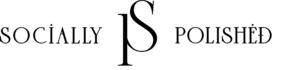So you’ve started your blog and now you need to drive traffic! The answer is PINTEREST.
Pinterest is fastest growing social media site in recent years. Thus, if you are running a blog or business online then creating an account on Pinterest will definitely help you in boosting yours online business presence.
But, if you are already on Pinterest and confused on how to use it to drive traffic to your blog then follow the checklist below.
CHECKLIST FOR DRIVING TRAFFIC
Create A Board: First of all, create a board on Pinterest particularly for your blog post. You also need to follow people from the same niche, for instance if you are writing the blog about lifestyle then follow people from the same niche. Following as many people as you can builds your audience.
Share Regularly: If you really want to gain traffic & followers from Pinterest then you must share content continuously. You can’t get away with sharing once in awhile, you need to share on a regular basis. Be sure the title of your Pinterest post is the same as your blog title. In order for you to have traction make sure you’re using relevant keywords on your post.
Use Images: Probably one of the most important items next to linking back to your website is having a great image for your pin after-all “A picture is worth a thousand words.” Always ensure that your image is nicely designed, conveying a message and above all provides a CALL TO ACTION!
Schedule Your Post: Just like other social media platforms timing is everything. Therefore, you should use various scheduling tools such as Tailwind, or Boardbooster to schedule your post to reach the maximum amount of people.
Optimize your Board with SEO: There are so many boards on Pinterest with the same topic. So it becomes harder for someone to find your board. I have the solution: use various SEO techniques to optimize your boards. This helps someone find your board when they are searching on Pinterest. Use keywords with your every post and use relevant ‘hashtag,’ so that if somebody searches related to your hashtag your post pops up in front of his eyes. SEO is a whole other world in itself, but if you’re thrown for a loop check out my blog post explaining SEO a bit deeper and the importance HERE.
Disclose Your Brand: People love to connect on social media, and Pinterest is no different; hence making sure your boards have elements have your brand on them makes people connect with your brand more.
One way to insert Pinterest into your social media marketing is by adding a “Pin it” Button on Your Blog: Word of mouth marketing is critical on this site. This makes it easy for others to share your blog with their followers.
Share & Repin Other’s Content: You know what the rule is for sharing on social media, 80 percent someone else’s content 20 percent your own. Help your boards out by including content from other by sharing and repinning. In doing so you will help increase your followers and engagement heightened.
If you follow this checklist you are sure to grow your Pinterest account and thousands to your website. Pinterest can assist in driving the majority of traffic to your blog/website if used correctly. Pinterest has become an important platform for marketers & bloggers to drive massive traffic & sales on their sites.
Like anything else you first start, Pinterest and the tools such as Tailwind and Boardbooster can be a bit much when you first start out. I offer packages for scheduling as well as engagement that will help you increase traffic to your site. Schedule a call today if you need assistance, or check out my SERVICES.