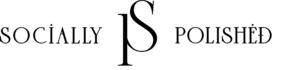Why we use cookies
What are internet cookies?
Cookies are small text files containing unique data to identify your computer to the network. When you visit a website, it gives your browser a cookie to store in a cookie file that’s placed in your browser’s folder on your hard drive. The next time you visit the same website, the browser will give back the cookie to identify you. Then the website loads with a personalized experience.
Cookies do contain data, and that typically includes a unique identifier and a site name. A cookie could also include personally identifiable information such as your name, address, email, or phone number if you’ve provided that information to a website.
A simple example of cookies is when you open up a website and your username and password are auto-filled. Cookies provided your login information to the website. Another example is when you go online shopping on Amazon and find items that are still in your cart from your last purchasing spree.
What are cookies used for on websites?
The main purpose of web cookies is to make the internet experience easier for users. When websites can remember your past visits, they can load their website with your preferences.
Here are a few things cookies can do when you visit a website:
- Set your chosen language preference
- Remember items in a shopping cart
- Remember if certain settings are turned on
- Authenticate your identity
- Prevent fraud
- Create highly targeted ads
- Track how you interact with ads
- Make personalized content recommendations
- Track items you view in an online store
- Auto-fill information in forms
11 different types of computer cookies
There are different types of computer cookies each tasked with a responsibility to track certain aspects of you or your online behavior. Some cookies are necessary for websites to load properly, whereas others are purely for marketing purposes.
Knowing the difference can help you choose which cookies you would like to allow the next time you visit a website asking for your cookie preferences.
1. Magic cookies
Magic cookies were originally used by Unix programmers to authenticate and track users in a system. Magic cookies are data tokens that allow servers and web browsers to communicate.
HTTP cookies are a type of magic cookie used by websites to store information. The data stored in magic cookies are encrypted and, under normal circumstances, only the server that created the cookie can read the data.
2. HTTP cookies
HTTP cookies are the internet version of magic cookies. They were specifically designed for the web, and this is where all modern cookies are derived from. Lou Montulli invented the HTTP cookies in 1994 to help websites remember the users visiting them and lessen the burden on web servers.
3. First-party cookies
First-party cookies are from websites you directly visit in your browser and are used to improve your online user experience. They often store information relevant to the website such as what you’ve viewed in the past or your settings preferences.
As long as you are visiting authentic and reputable websites, first-party cookies are usually harmless and make it easier to browse your favorite websites.
4. Third-party cookies
Third-party cookies are probably the most controversial type of cookie in terms of data privacy. They usually track your behavior for advertising purposes and aren’t a direct part of the websites you visit. Instead, they’re usually embedded in ads, videos, or web banners. Even a Facebook “like” button uses third-party cookies.
5. Zombie cookies
Also known as supercookies, zombie cookies are a type of third-party cookie. However, they aren’t stored in the same place as regular cookies. So even if a person deletes cookies, zombie cookies will rise from the dead and reinstall themselves. They have gained a reputation for being notoriously difficult to remove.
6. Session cookies
Session cookies work by storing information while you’re browsing a website. This means it won’t have to reauthenticate you for every web page you visit. Once you exit, your browser deletes all session cookies.
Session cookies enable you to add an item to your shopping cart, browse multiple other pages, and then still keep track of your item in your cart. These are one of the most common types of cookies.
7. Persistent cookies
Persistent cookies are used to track and collect information about you. This particular cookie enables websites to remember if you’re logged in and under what account. It’s also used to build a profile on your search history, so websites can recommend products, services, or content relevant to you. Most of these cookies usually have an expiration date. Persistent cookies are also a common type of cookie.
8. Essential cookies
You’re probably familiar with the banner or pop-up asking you for your cookie preferences for a website. Essential cookies are frequently an option to run only cookies necessary to run the website or for services you have requested (such as remembering your login credentials). This means you remove third-party cookies from your website experience.
9. Performance cookies
As the name suggests, performance cookies track your online movements and that data is used to improve the website. They measure analytics like how many times you visited a page, how much time you spent on a page, or when you left the website. This is often a first-party cookie, but many websites use a third party to track these analytics.
10. Functionality cookies
Functionality cookies allow you to use the fundamental features of a website. This could be anything from your language preference to displaying local news stories. They typically enhance a website’s performance and functionality. Some site features may not be available without functional cookies.
11. Advertising cookies
Third-party persistent cookies are often used for advertising purposes. Advertising cookies (also called targeting cookies) build a profile on you based on your interests, search history, and items you view. They then share that information with other websites, so they can advertise relevant products and services to you.
For example, maybe you searched for gym shoes recently. Don’t be too surprised later when you see an ad on social media for gym shoes or relevant items such as socks.
Source: https://allaboutcookies.org/what-is-a-cookie