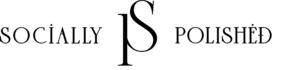Hashtags can be used to find content on social media and to help potential clients find your content. Anyone who is using social media to market themselves or their business should learn how to use hashtags correctly and use them in their content strategy (Link to content strategy article). In this post we will explain what hashtags on social media are, how to use them, how to use hashtags on your stories, and the difference between hashtags and geotags.
What are hashtags on social media?
Hashtags are a way for people to search for content on social media. Think of hashtags like keywords. Although hashtags are mainly used on Instagram, they can also be helpful on Twitter, Pinterest, and Facebook. For the bulk of this article we are going to be talking about hashtags on Instagram.
On an Instagram post there is the picture, the caption, and then the hashtags. Sometimes you will see the hashtags placed in the caption of the post, and other times you will see them placed in the first comment under the post.
How to use hashtags on social media?
When using hashtags on your own posts, it is a good idea to test out which option works best for you, since different hashtag strategies work best for different niches. It also depends on whether the caption you are using is long or short. If your caption is long, you should put your hashtags in the first comment.
When a user clicks on a certain hashtag, it will bring up every other post that has been posted with the same hashtag. In this way, hashtags are like a search function. Instagram also gives its users the options to view either the most popular posts with a given hashtag, or the most recent. Users can also follow hashtags so that those posts show up in their feed.
For example, if you are a social media manager and you want to connect with possible clients, you need to find out what hashtags other social media managers are using. You may not want to use very many hashtags that have large (over 100,00) followers, but what you should do is follow some of those hashtags so you can see what your competitors are posting and what hashtags they are using.
A good strategy is to use a mix of hashtags that have over a hundred thousand followers and then use hashtags that have less. It is also a good idea to create a custom hashtag that only you use, so that all your posts on that topic will be easy to find when you or your potential clients search that hashtag.
Using hashtags in your Instagram Stories
You can also use hashtags when you post in your Instagram stories. There is a hashtag sticker across the top that will allow you to add a hashtag to that photo on your story.
Keep in mind, when you use the hashtag sticker, Instagram only allows you to place one hashtag in your story, but there is a way around this. Instead of using the hashtag sticker, simply type in the hashtags you want to use with the typing function, which is the “Aa” option on the top right hand when you are in the Instagram Stories function. The more hashtags you can use on your stories, the more people that can search and find you.
Hashtags vs Geotags
A geotag is a way to tag your location in a post on Instagram. When creating a post, there is an option to “Add Location” which will work in the same way as a hashtag when an Instagram user searches that location, by bringing up all other posts that have geotagged that same location.
Hashtags are not geo tags, although a geotag is great to use if you are doing something locally. For example, if you are at an event or a conference, it is a good idea to geotag your posts with that event and location, so that when someone else is searching that geotag, you pop up in their feed. This is a great way to get even more people engaged in your content.
The point of hashtags on social media, and specifically on Instagram, is so that people can search and find you. Some of the ways to make that possible is by using more hashtags in your stories, having your custom hashtag, and using a mix of small and large hashtags so that you can come up more frequently in searches. You do not need 20,000 followers to be seen on Instagram. You need hashtags.